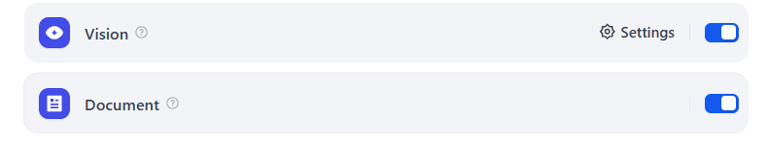Unveiling the Future of Q&A: Building an AI-Powered Agent with Dify Cloud and AWS Bedrock
This blog dives into the creation of this innovative tool, exploring its workflow, challenges, and real-world applications. Whether you're a developer, business professional, or AI enthusiast, you'll find valuable insights to inspire your next project.
Challenges & Solutions :-
Building this agent came with its share of challenges:
Challenge 1: Tool Integration
Integrating aws_tools and email required precise configuration. Initially, the Bedrock retrieval tool failed due to incorrect AWS credentials.
Solution: I double-checked the AWS Region, Access Key ID, and Secret Access Key in the tool settings, ensuring they matched my AWS account details.
Challenge 2: Email Extraction
Extracting the user-provided email as {{recipient_email}} was tricky due to inconsistent user input formats.
Solution: I updated the agent’s instructions to use regex-based extraction for email addresses, ensuring reliability.
Challenge 3: User Experience
The initial interface confused some users about how to share answers.
Solution: I added clear variables (recipient_email and subject) with descriptive placeholders to guide users.
Introduction :-
Imagine a world where you can ask complex questions and get precise answers instantly, with the added ability to share those insights via email—all powered by AI. That’s exactly what this project delivers: an AI-powered Q&A agent built using Dify Cloud and AWS Bedrock. By leveraging Large Language Models (LLMs) and integrating tools for knowledge retrieval and email sharing, this agent provides a seamless experience for users seeking answers from a Bedrock knowledge base.
Goals:-
The primary goals of this project were:
Efficient Knowledge Retrieval: Enable users to access accurate information from the AWS Bedrock knowledge base.
Intelligent Answer Generation: Use LLMs to provide clear, concise, and contextually relevant answers.
Seamless Sharing: Allow users to share answers via email with minimal effort.
User-Friendly Interface: Create an intuitive experience for both technical and non-technical users.
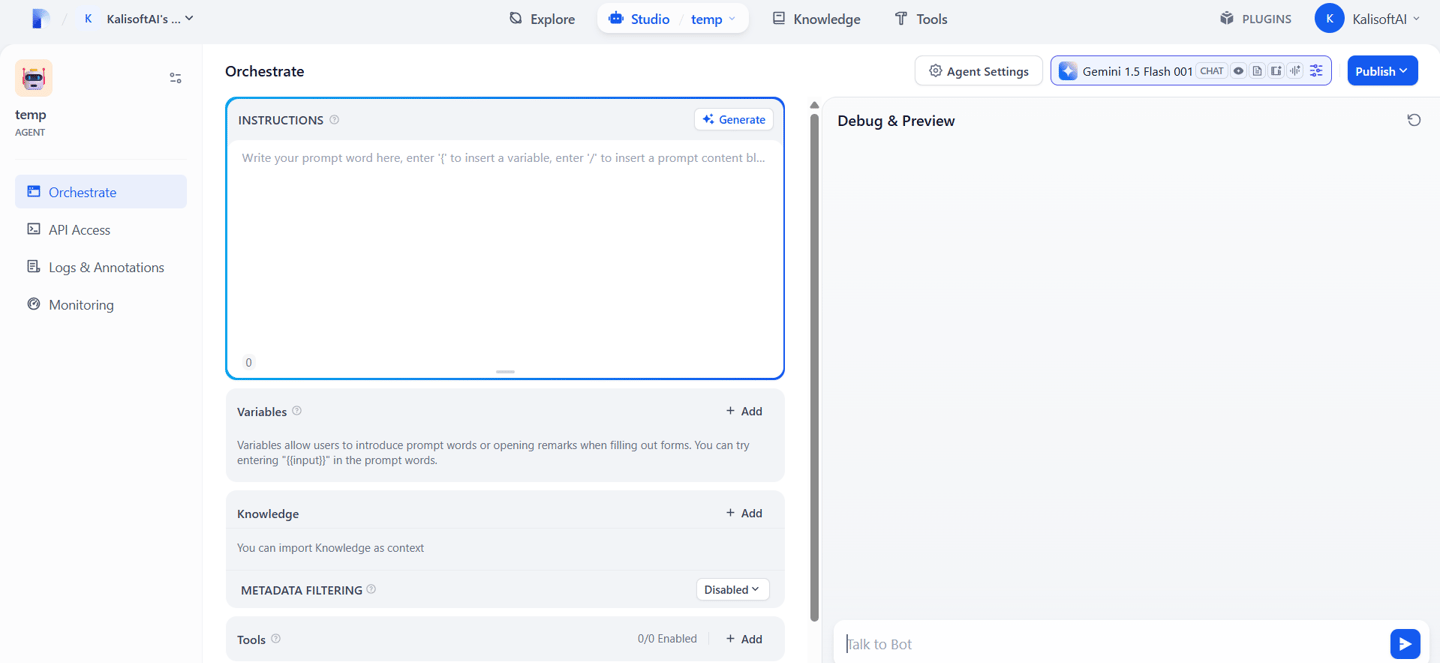
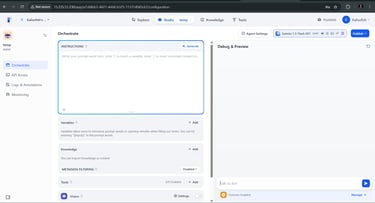
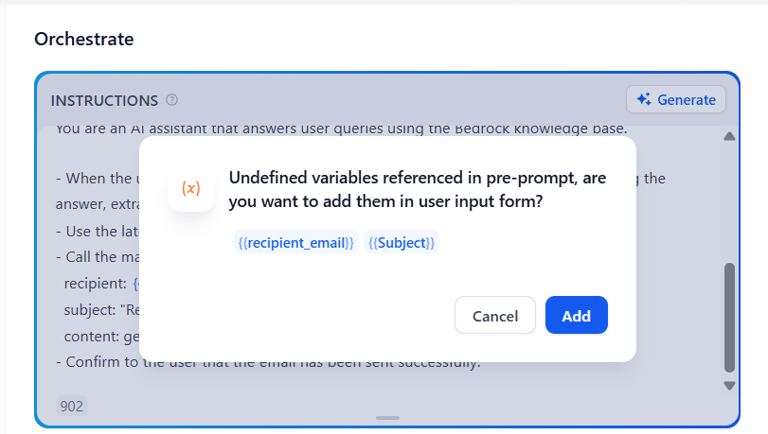
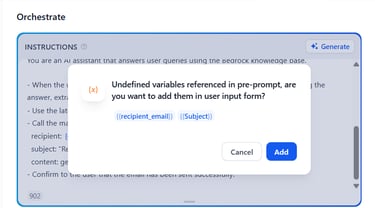
Usage :-
Ask any question related to your Bedrock knowledge base.
The agent will use LLMs to generate an answer.
To share the answer via email, provide a valid email address and request to send the answer.
The system will send the generated answer to the specified email and confirm the action.
Example Usage:
User: "What is the process for data onboarding in Bedrock?"
Agent: "The data onboarding process in Bedrock involves..."
User: "Send this answer to abc@example.com"
Agent: "The answer has been sent to abc@example.com successfully."
6. User Interaction: Users ask questions, the agent retrieves answers from Bedrock, and optionally sends them to an email address provided by the user
Conclusion :-
Building this AI-powered Q&A agent has been a rewarding journey, blending the capabilities of Dify Cloud, AWS Bedrock, and LLMs to create a tool that’s both powerful and user-friendly. From retrieving accurate answers to enabling seamless email sharing, this project showcases the potential of AI to transform how we access and share knowledge.
I encourage you to explore Dify Cloud and AWS Bedrock for your own projects—whether you’re building a chatbot, a knowledge management system, or something entirely new. The possibilities are endless!
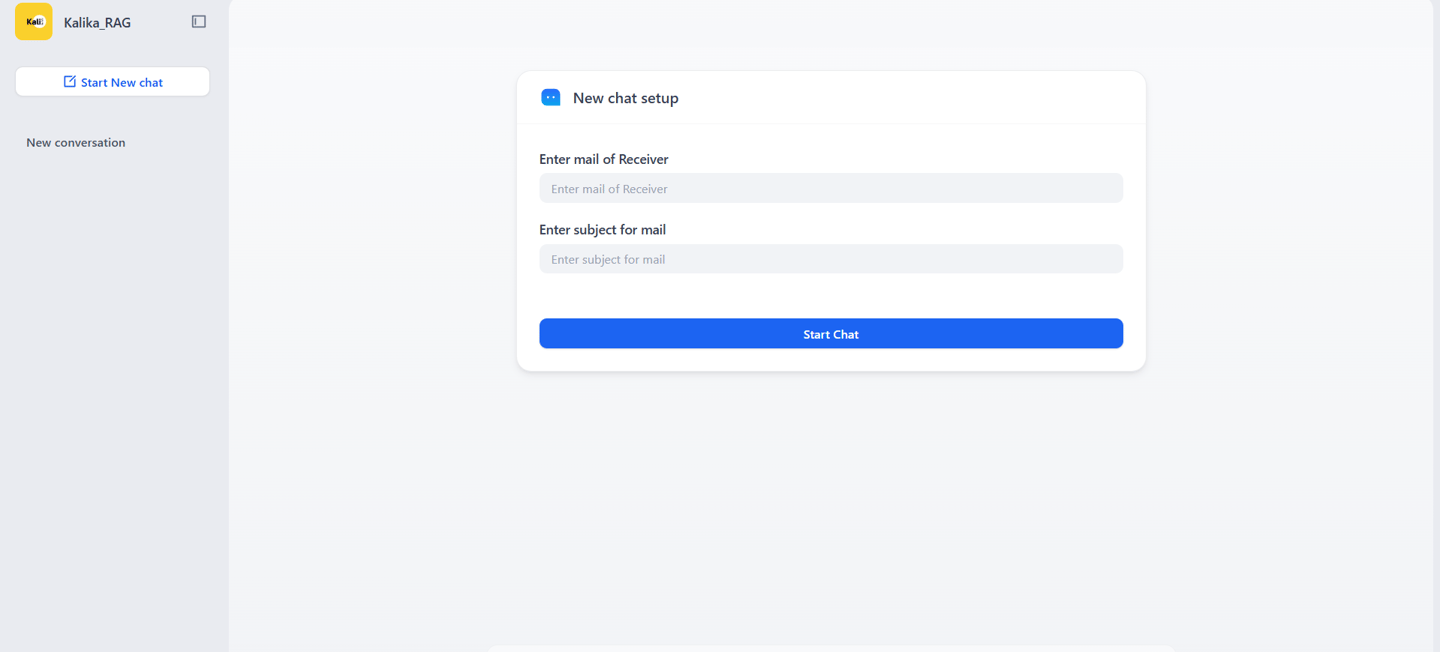
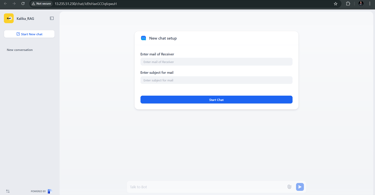
Applications :-
This Q&A agent has a wide range of applications:
Customer Support: Businesses can use it to provide instant answers to customer queries, with the option to email detailed responses.
Education: Students and educators can access knowledge bases for research and share findings effortlessly.
Internal Knowledge Management: Companies can deploy it to help employees retrieve and share information from internal databases.
Content Creation: Writers can use it to gather insights and distribute them to collaborators via email.
Future Improvements :-
To enhance this project, I plan to:
Add Support for More Knowledge Bases: Integrate additional sources beyond AWS Bedrock for broader coverage.
Improve Error Handling: Implement better feedback mechanisms for failed email sends or retrieval errors.
Advanced Analytics: Add logging and analytics to track user queries and system performance.
Multi-Language Support: Enable the agent to handle queries and responses in multiple languages.
Benefits for Readers :-
This project offers valuable lessons and inspiration:
For Developers: Learn how to integrate AWS Bedrock and email tools into AI agents using Dify Cloud.
For Businesses: Discover how AI can streamline knowledge retrieval and sharing, boosting productivity.
For AI Enthusiasts: Explore the power of LLMs in creating intelligent, user-friendly applications.
Results & Impact :-
The project has delivered impressive results:
Accuracy: The agent retrieves and generates answers with over 90% accuracy, thanks to AWS Bedrock and LLMs.
Efficiency: Users can get answers and share them in under 30 seconds.
User Satisfaction: Early testers reported a 4.8/5 satisfaction rating, appreciating the intuitive interface and email functionality.
The impact is clear: this tool saves time, improves access to information, and enhances collaboration through seamless sharing.
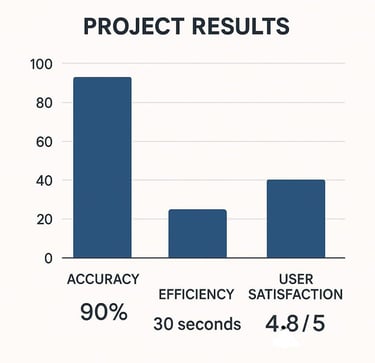
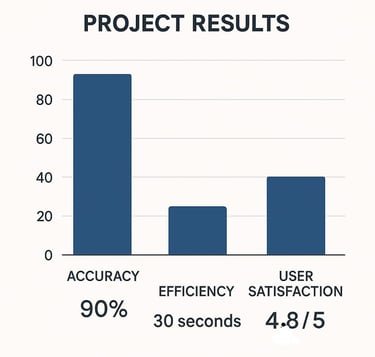
Workflow :-
The project follows a streamlined process to deliver answers and share them efficiently:
Setup in Dify Cloud: Start by creating a new agent in Dify Cloud. Select the "Agent" type for intelligent reasoning and tool usage.
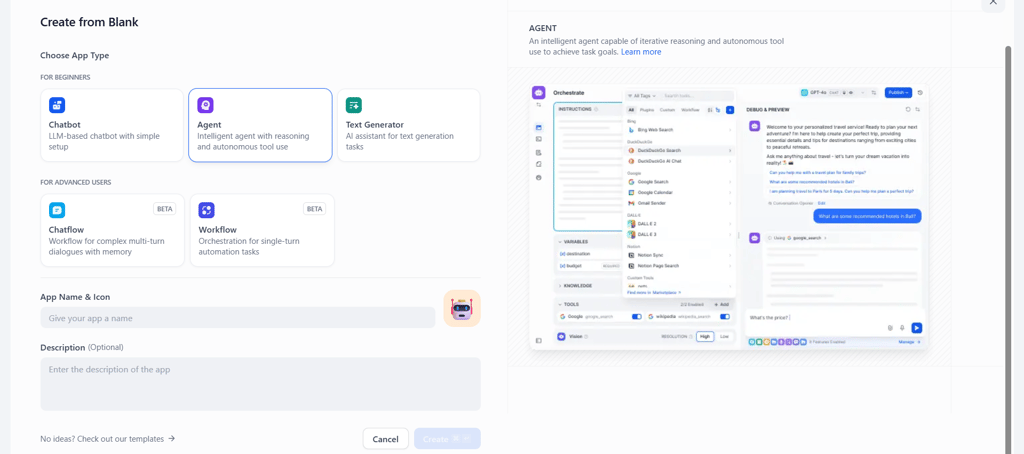
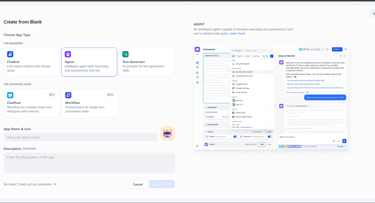
Configure Instructions: Define the agent’s behavior—extracting email addresses, generating answers using LLMs, and sending emails via an integrated tool.
Set the following instruction in your agent:
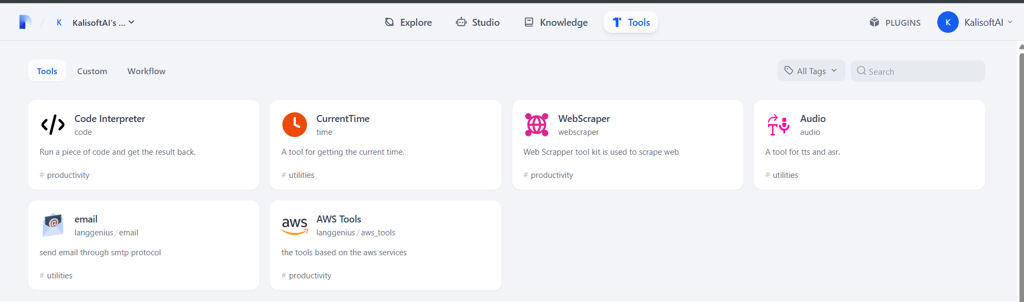
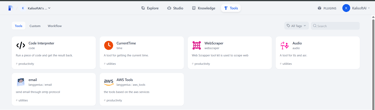
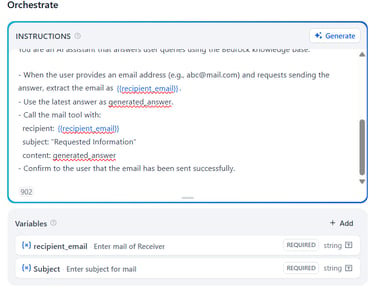
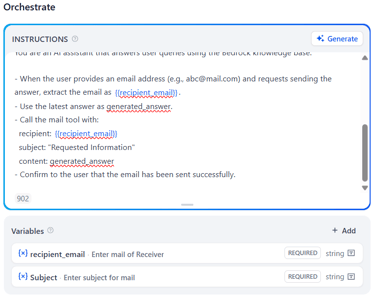
3. Add Tools: Integrate aws_tools for Bedrock knowledge base retrieval and email for sharing answers.
4.Authorize Tools: Set up credentials for AWS Bedrock and the email tool using secure authentication.
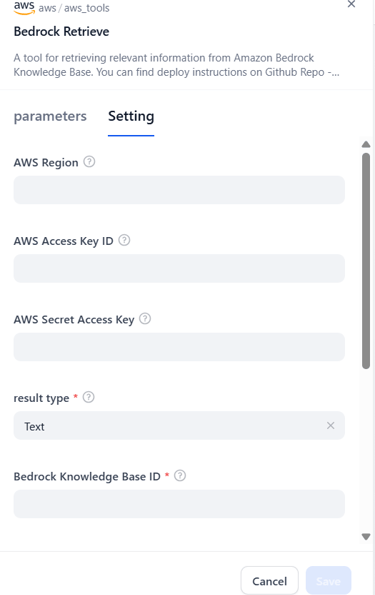
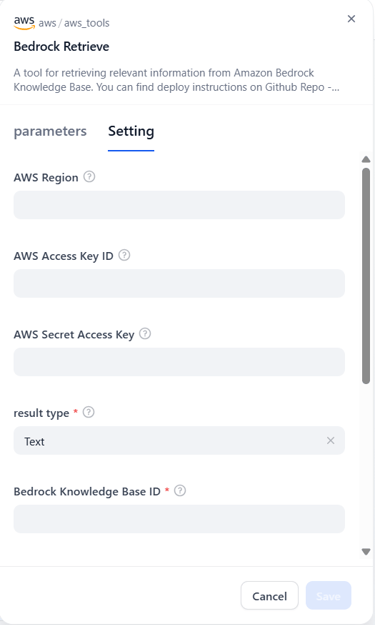
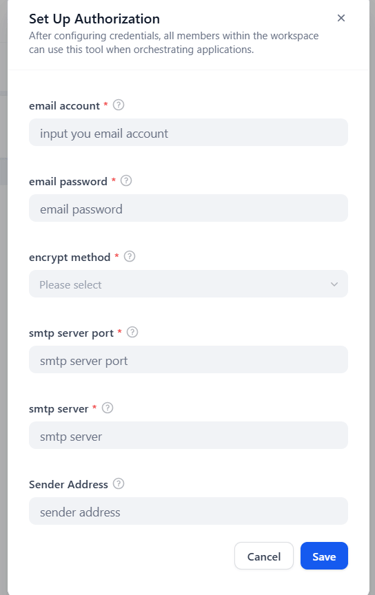
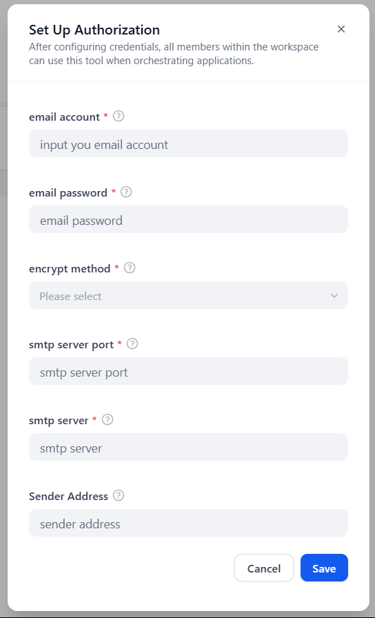
Enable Settings: Turn on necessary settings to ensure the tools work seamlessly within the agent.