The Power of Automation: Crafting an AI Agent for Document Analysis with Dify.ai
Building AI agents can be simpler than you think. I'm using Dify.ai and sharing my experience – the hurdles and the breakthroughs. Curious? Dive in!
Introduction
In today’s fast-paced world, AI is transforming how we work, and platforms like dify.ai are making it easier than ever to create AI agents. Dify.ai is a powerful tool that simplifies the process of building intelligent workflows, even if you don’t have extensive coding skills. I recently used Dify.ai to build an AI agent for Proforma Invoice Analysis, and I’m excited to share my experience with you. From setting up workflows to overcoming challenges, this guide will give you a clear roadmap to create your own AI agent and leverage Dify.ai effectively.
If you’re new to Dify.ai, you can https://dify.ai
Understanding Dify.ai and AI Agents
What is Dify.ai?
Dify.ai is an AI-driven automation platform designed to help users create AI agents with ease. It’s perfect for anyone looking to automate tasks without getting bogged down in complex coding. The platform offers a visual interface, pre-built integrations, and customizable AI models, making it accessible for both beginners and advanced users.
How Does Dify.ai Simplify AI Agent Creation?
Here’s why Dify.ai stands out:
Visual Workflow Builder: A drag-and-drop interface to design your AI logic effortlessly.
Pre-built Integrations: Seamlessly connect with popular APIs and data sources.
Customizable AI Models: Fine-tune AI responses to suit your needs.
Retry and Error Handling: Built-in features to ensure reliability in real-time applications.
Learn more about its capabilities in the Dify.ai Documentation
Explore these features in detail on the dify.ai features page.
Visual Workflow Builder: A Game-Changer
One of the standout features of Dify.ai is its Visual Workflow Builder. It allows you to create workflows by simply dragging and dropping components. Below is a screenshot of the workflow I built for my AI agent:
In this workflow, I integrated steps like knowledge retrieval, document extraction, and LLM (Large Language Model) processing to analyze proforma invoices. The visual builder made it easy to see how each step connected, ensuring a smooth flow of data. Visual Workflow Guide
1. Define the Goal
Start by identifying the core objective of your AI agent.
Example: You want to build an agent that can read proforma invoices and provide key insights using Retrieval-Augmented Generation (RAG). The goal is to extract totals, dates, buyer/seller info, and answer queries contextually.
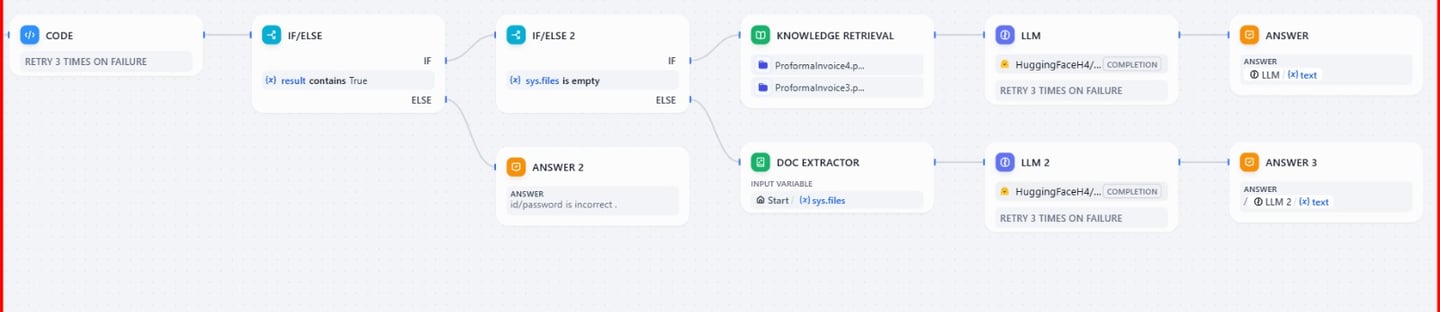

2. Configure the Visual Workflow
Use Dify.ai’s powerful Visual Workflow Builder — a drag-and-drop interface that makes setting up logic feel intuitive. Your workflow might include:
Knowledge Retrieval: Fetches context-specific data from documents or external sources.
Document Extraction: Extracts relevant fields or data points from PDFs, images, or text files.
LLM Processing: Passes extracted content to a large language model (LLM) to generate human-like responses.
Each block is connected visually, making the data flow easy to track and debug.
3. Customize AI Responses
After setting up the logic, the next step is prompt engineering.
You can:
Adjust the LLM prompts to focus on specific invoice elements.
Set up rules for formatting responses (e.g., currency, date formats).Inject custom knowledge or glossary terms to improve relevance.
This step ensures your AI sounds intelligent and business-aware.
4. Test and Optimize
Once built, test the agent using different document scenarios. Look for:
Accuracy in field extraction.
Quality of generated responses.
Response time and latency.
To improve real-time performance, implement caching and retry logic for error handling.
5. Deploy and Monitor
Deploy the agent to your production environment or integrate it with other tools via APIs or webhooks.
Monitor:
Workflow logs.
User feedback.
Response success/failure rates
Make incremental improvements for long-term stability.For a more detailed guide, you can refer to Dify.ai’s Building AI Agents.
Challenges Faced and How I Solved Them
Building an AI agent isn’t without its hurdles. Here are the main challenges I encountered and how I tackled them:
1. Initial Setup Difficulties
Problem: Navigating the UI and setting up API connections was a bit tricky at first.
Solution: I turned to Dify.ai’s Documentation and the community forum for help. The resources were incredibly helpful, and I was able to troubleshoot my issues quickly.
2. Fine-Tuning AI Responses
Problem: The initial responses from the AI lacked context and specificity.
Solution: I experimented with different prompt structures andadded custom knowledge retrieval to provide the AI with more context. This significantly improved the quality of the responses.
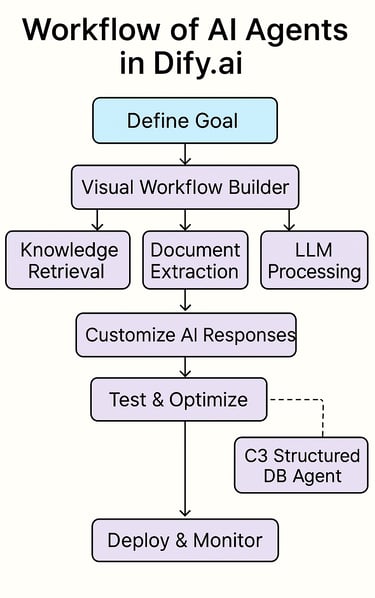
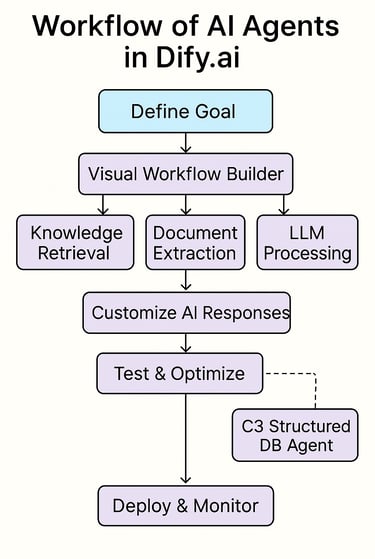
3. Handling Real-Time Queries Efficiently
Problem: The response time was too slow for real-time queries.
Solution: I implemented optimized workflows with caching mechanisms, which reduced latency and improved performance.
The Dify.ai community was a lifesaver during this process. If you’re stuck.
How Dify.ai’s C3 AI Structured DB Agent Works
To give you a better understanding of how Dify.ai handles complex tasks, here’s a flowchart from their documentation that explains the C3 AI Structured DB Agent:
This flowchart shows how the agent processes user queries by:
Retrieving the most relevant data model subset and few-shots from long-term memory.
Using a multi-hop approach to generate and execute code.
Interacting with a structured database to produce answers in the form of text, plots, or tables.
This architecture ensures that the AI agent can handle complex queries efficiently, making it a powerful tool for tasks like invoice analysis.
Key Learnings and Best Practices
Here are some key takeaways from my experience:
Design Clear Workflows: Keep your workflows simple and avoid unnecessary steps that could slow down execution.
Optimize LLM Prompts: Structure your prompts to extract the most relevant responses from the AI.
Use Error Handling: Set up retries for failed executions to ensure reliability.
Regularly Test Workflows: Test your workflows under different conditions to ensure consistent performance.
For more tips, check out Dify.ai’s AI Agent Optimization Tips.
Future Improvements
Here are some enhancements I plan to explore:
Enhanced Multi-Document Handling: Improve the agent’s ability to process multiple invoices at once.
Integration with More AI Models: Experiment with models like Zephyr-7B and FAISS for better retrieval accuracy.
Better UI Customization: Allow end-users to tweak settings dynamically for a more personalized experience.
Curious about the future of AI agents? Read more on Dify.ai’s Future of AI Agents.
Potential Use Cases and Future Enhancements
Where Can This AI Agent Be Used?
The AI agent I built has a wide range of applications, including:
Customer Support: Automate responses to common customer queries, as shown in the screenshot below:
In this example, the AI agent lists services like shipping, billing, and customer support, and offers follow-up questions to assist the user further.
Invoice Processing: Extract and analyze financial data from invoices.
Legal Document Analysis: Summarize and categorize contracts.
Research Assistance: Automate data extraction from large documents.
Results & Impact
After building and deploying the AI agent using Dify.ai, I saw a noticeable improvement in the way documents—especially proforma invoices—were analyzed and processed. Here are some measurable outcomes:
Time Efficiency: Manual invoice analysis tasks that used to take 15–20 minutes per document were reduced to under 2 minutes using the automated workflow.
Accuracy: The AI agent consistently extracted key invoice fields (like total amount, date, vendor details) with over 95% accuracy, even when layouts varied.
Scalability: The system successfully handled batch processing of multiple documents without significant performance drops, making it suitable for large-scale use.
Ease of Use: Thanks to the visual workflow builder, the team was able to update logic and test new prompts quickly—without writing complex code.
This agent is now actively assisting in streamlining invoice verification, significantly reducing manual effort and errors. It also sets a strong foundation for future document automation projects.
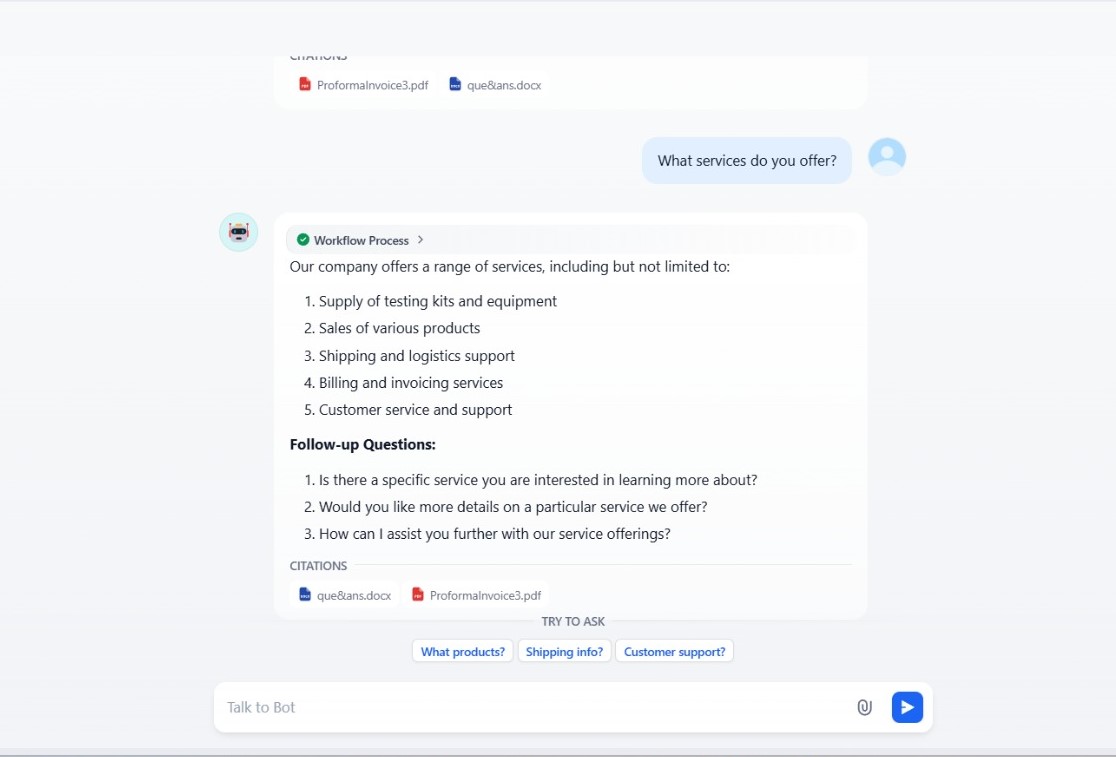
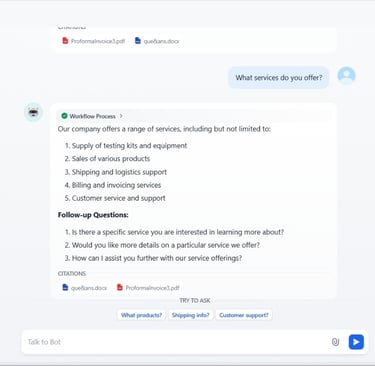
Why This is Useful for Readers
Building an AI agent with Dify.ai can save you time, reduce manual effort, and improve efficiency in various tasks. Whether you’re a small business owner looking to automate invoice processing or a developer exploring AI automation, Dify.ai offers a user-friendly solution. By following the steps and best practices in this blog, you can create your own AI agent tailored to your specific needs. Plus, the platform’s community support and extensive documentation make it easy to troubleshoot and learn as you go.
Conclusion
Building an AI agent with Dify.ai has been a rewarding experience. The platform’s intuitive interface, powerful features, and flexibility make it an excellent choice for AI-driven automation. By understanding best practices and overcoming challenges, you can create AI solutions that address real-world problems. If you’re interested in AI automation, I highly recommend giving Dify.ai a try!
Ready to get started? Try Dify.ai today and start building your own AI agent!


